C++ CLI client¶
The implementation of the client application is available at the following Github repository
Docker usage¶
Build docker image¶
To prepare docker image with c++ implementation of tts client, open project’s main directory and run:
docker build -f Dockerfile-cpp -t tts-client-cpp:2.2.0 .
Note: the build process may take several dozen minutes. If you don’t want to wait so long, use Python implementation instead. When the build process is complete, you will receive a message:
Successfully tagged tts-client-cpp:2.2.0
Run tts client¶
To use tts client on a Docker container, go to tts-client/cpp/docker directory and run run_tts_client_cpp.sh script.
To send simple request to the TTS service, use:
./run_tts_client_cpp.sh --service-address IP_ADDRESS:PORT --text "Sample text to be synthesized"
To print list of available options, use:
./run_tts_client_cpp.sh --help
Output audio files will be created inside tts-client/cpp/docker/wav directory.
NOTE: Unlike a local tts-client instance, the run_tts_client_cpp.sh script not allows to set custom paths to output files. Instead it uses predefined directory (wav). When using option: --output-file (-o), user should provide only filename.
Local instance usage¶
Contents:¶
libtts-clientLibrary implementing communication with Techmo Techmo TTS gRPC service.tts-clientExample of program using the library.
This project uses cmake build.
Dependencies:¶
Boost provided as
boost_pkg
Default location:/opt/boost_1_74_0
If not installed, from parent directory runsudo ./tools/install_boost.shgRPC provided as
grpc_pkg
Default location:/opt/grpc_v1.38.1
If not installed, from parent directory runsudo ./tools/install_grpc.shOpenSSL provided as
ssl_pkgDL provided as
dl_pkg
Proto sources¶
To build the sources from .proto, run:
./make_proto.sh
Build:¶
mkdir build && cd build && cmake .. && make -j 4
Run:¶
./build/tts_client --service-address 192.168.1.1:4321 --text "Polski tekst do syntezy."
Options:
--help Prints this help message.
--service-address An IP address and port (address:port) of a service the client will connect to.
--out-path A path to output wave file with synthesized audio content (optional, default: TechmoTTS.wav or TechmoTTS.ogg).
--text A text to be synthesized (optional, default: 'Techmo Trybun: Syntezator mowy polskiej.').
--session-id A session ID to be passed to the service. If not specified, the service generates a default session ID itself.
--grpc-timeout A timeout in milliseconds used to set gRPC deadline - how long the client is willing to wait for a reply from the
server (optional).
--list-voices Lists all available voices.
--response streaming or single, calls the streaming (default) or non-streaming version of Synthesize.
--audio-encoding An encoding of the output audio, pcm16 (default) or ogg-vorbs.
--sample-rate-hertz A sample rate in Hz of synthesized audio. Set to 0 (default) to use voice's original sample rate.
--speech-pitch Allows adjusting the default pitch of the synthesized speech (optional, can be overriden by SSML).
--speech-range Allows adjusting the default range of the synthesized speech (optional, can be overriden by SSML).
--speech-rate Allows adjusting the default rate (speed) of the synthesized speech (optional, can be overriden by SSML).
--speech-volume Allows adjusting the default volume of the synthesized speech (optional, can be overriden by SSML).
--voice-name A name od the voice used to synthesize the phrase (optional, can be overriden by SSML).
--voice-gender A gender of the voice - female or male (optional, can be overriden by SSML).
--voice-age An age of the voice - adult, child, or senile (optional, can be overriden by SSML).
--language ISO 639-1 language code of the phrase to synthesize (optional, can be overriden by SSML).
 Documentation
Documentation